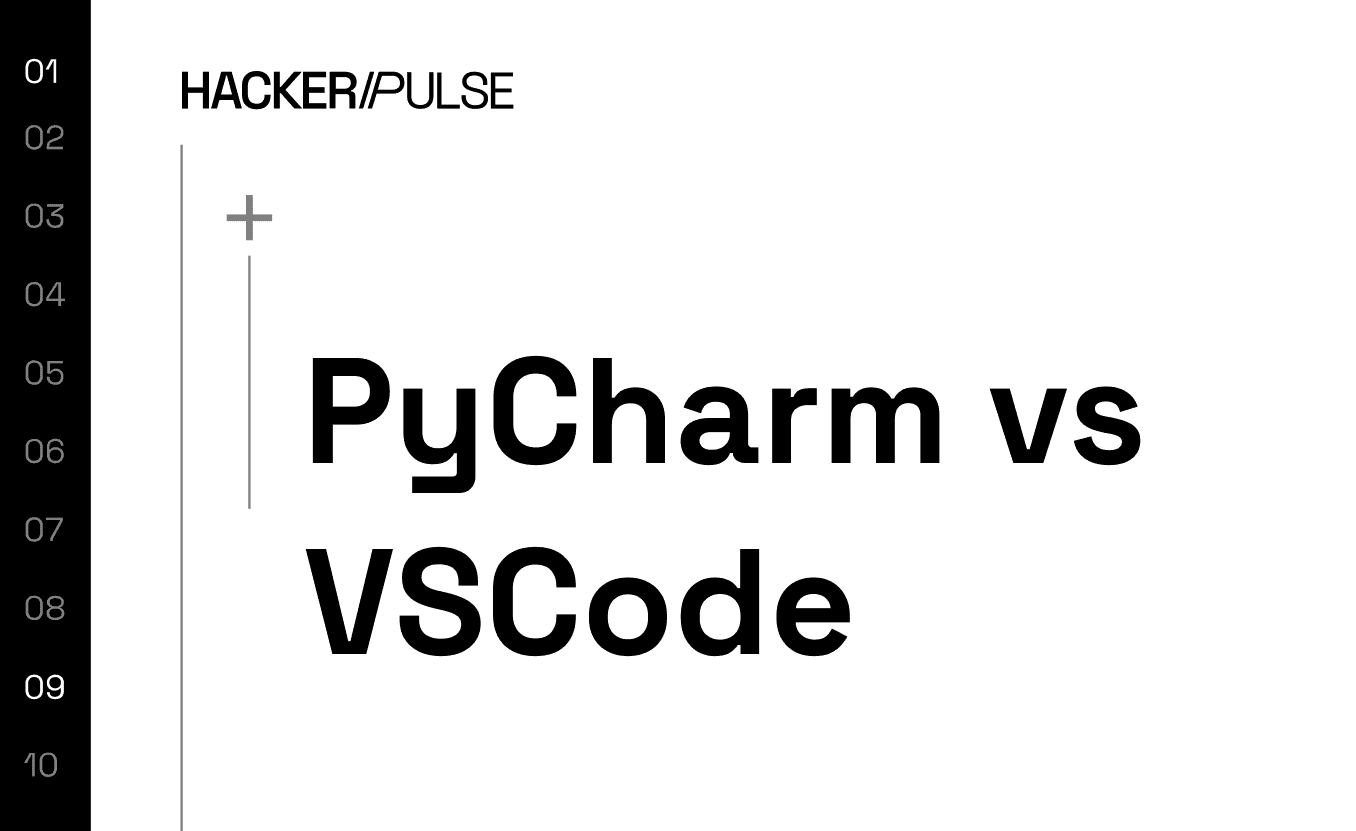
In the dynamic world of software development, Python stands out for its versatility and ease of use, attracting a broad range of professionals from web developers to data scientists. With the choice of the Integrated Development Environment (IDE) playing a pivotal role in a developer's productivity and the quality of their work, PyCharm and Visual Studio Code (VSCode) emerge as two leading contenders. This article delves deeper into these IDEs, offering an enriched comparison to aid developers in making an informed choice.
Introduction
The debate between PyCharm and VSCode is not just about selecting a software tool; it's about choosing an ally that aligns with your project goals, enhances your workflow, and resonates with your development philosophy. While both IDEs are esteemed in the Python community, they cater to different preferences and project requirements. Understanding their strengths, limitations, and optimal use cases is essential for harnessing their full potential.
What is PyCharm?
PyCharm, crafted by JetBrains, is an IDE dedicated to Python, designed to cater to the needs of professional Python developers. It stands out for its comprehensive approach to development, offering an array of features that cover every aspect of Python programming, from writing clean code to debugging and testing.
Expanded Features of PyCharm:
Code Analysis and Refactoring: PyCharm's intelligent code editor provides on-the-fly error detection, quick-fixes, and project-wide code refactorings, significantly reducing the time spent on debugging and routine tasks.
Scientific Tools: The IDE includes support for scientific libraries like NumPy and Matplotlib, making it a preferred choice for data analysis and scientific computing.
Virtual Environment Support: PyCharm seamlessly integrates with virtual environments, ensuring that dependencies are neatly organized and projects remain isolated.
Django Support: PyCharm excels in Django development, offering specific project templates, manage.py console, and database tooling, which are invaluable for Django developers.
What is VSCode?
VSCode is a streamlined code editor that, through its extensible nature, provides robust support for Python alongside a multitude of other programming languages. Its lightweight design and powerful features have quickly made it a favorite among developers across disciplines.
Expanded Features of VSCode:
Extension Marketplace: The heart of VSCode's versatility lies in its vast marketplace of extensions, allowing developers to tailor the editor to their specific needs, whether it’s linting, debugging, or language-specific intelligence.
Live Share: An innovative feature that enables real-time collaboration with team members directly in the IDE, making pair programming and code reviews more interactive.
Built-in Terminal: A fully integrated terminal allows developers to execute shell commands and scripts without leaving the editor, streamlining the development workflow.
Customizability: VSCode offers unparalleled customizability, from themes and keybindings to more complex user-defined snippets and editor settings, catering to a personalized development experience.
Differences Between PyCharm and VSCode
Focus and Design Philosophy: PyCharm is a dedicated Python IDE built specifically for Python development, offering a rich, out-of-the-box experience tailored to Python developers. In contrast, VSCode is designed as a universal code editor, emphasizing speed, efficiency, and customization through a modular approach of adding extensions.
Resource Usage: Due to its comprehensive feature set, PyCharm can be more demanding on system resources, which might impact performance on older hardware. VSCode, known for its minimalistic design, offers a snappier experience, requiring fewer resources while still delivering powerful functionality through extensions.
User Interface and Experience: PyCharm offers a more traditional IDE experience with a vast array of tools and panels designed for Python development. VSCode presents a cleaner, more minimalistic UI that can be expanded with extensions as needed, appealing to developers who prefer a less cluttered workspace.
Similarities Between PyCharm and VSCode
Code Intelligence: Both IDEs offer sophisticated code intelligence features, including autocompletion, code navigation, and documentation lookup, facilitating a more efficient coding process.
Cross-platform Support: PyCharm and VSCode run on Windows, macOS, and Linux, ensuring a consistent development experience across different operating systems.
Integrated Version Control: With built-in support for Git and other version control systems, both IDEs streamline code management and collaboration, embedding crucial version control features directly within the development environment.
When to Use PyCharm vs VSCode
Use PyCharm When:
Engaging in Professional or Large-scale Python Projects: PyCharm's depth in Python-specific features and integrations makes it exceptionally well-suited for handling complex Python projects and professional development environments.
Value Integrated Development Environment: For developers who appreciate having a comprehensive set of tools and features immediately at their disposal, PyCharm’s all-in-one approach minimizes the need to manage and configure extensions.
Use VSCode When:
Working in a Polyglot Development Environment: If your projects span multiple languages or frameworks, VSCode’s extensive ecosystem of extensions allows you to seamlessly switch contexts and maintain productivity.
Prioritizing Speed and Flexibility: Developers who value a fast, responsive IDE that can be customized to fit a wide array of development tasks will find VSCode's lightweight architecture and modularity appealing.
VSCode VS PyCharm: Pricing & Usage
When comparing the user base of Visual Studio Code (VS Code) and PyCharm, the numbers speak volumes:
VS Code Popularity: As of 2023, VS Code boasts overwhelming popularity with over 73% of developers using it, according to the Stack Overflow Developer Survey. This is a testament to its versatility and broad appeal across various programming communities .
PyCharm User Base: On the other hand, JetBrains' PyCharm, part of a suite used by 11.4 million developers, is particularly favored among Python developers due to its specialized features and robust support for Python-related tasks.
Pricing is another critical consideration:
VS Code Pricing: VS Code is completely free and open-source, making it an attractive option for developers and teams on a budget.
PyCharm Pricing: PyCharm offers both a free Community Edition and a paid Professional Edition. The Professional Edition includes advanced features like web development frameworks support and database tools, costing $199 for the first year for individuals, with decreasing renewal costs over subsequent years. Businesses can expect to pay $249 per user for the first year, also with reduced renewal costs, which might be justified by the comprehensive features it offers for professional Python development.
UI Differences Between VSCode & PyCharm
The user interface (UI) differences between VS Code and PyCharm also play a significant role in shaping the developer experience.
Visual Studio Code (VS Code) User Interface (UI)
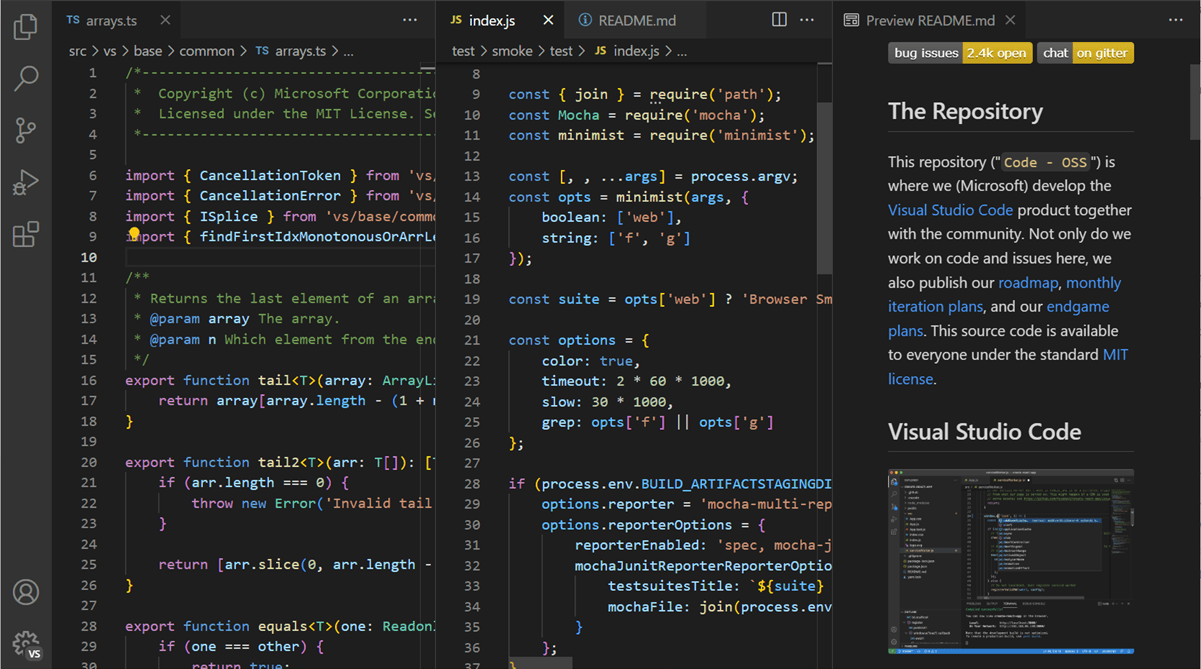
Interface Design:
Minimalist Design: VS Code has a clean, minimalist interface. The main screen includes an editor window, a side panel for file navigation, a status bar, and an activity bar.
Customizable Layout: Users can customize the layout extensively, including moving panels and creating custom keybindings.
Extensions Integration: The side panel prominently features extensions, making it easy to install and manage additional tools.
Panels and Views:
Explorer: The primary side panel is the Explorer, which shows the folder structure and files of the current project.
Integrated Terminal: VS Code includes an integrated terminal that can be opened within the interface, allowing for command-line operations without leaving the editor.
Source Control: Built-in source control management (SCM) features allow users to manage Git repositories directly from the editor.
Themes and Customization:
Themes: VS Code supports a wide range of themes, both for the overall UI and for syntax highlighting.
Customizable: Users can extensively customize the UI and functionality with settings and JSON configuration files.
Editor Features:
IntelliSense: Provides intelligent code completions based on variable types, function definitions, and imported modules.
Extensions: Users can add functionalities via extensions available in the marketplace, from language support to debugging tools and more.
Usability:
Quick Open: Features like Quick Open (Ctrl+P) make it easy to navigate files and commands.
Command Palette: The Command Palette (Ctrl+Shift+P) offers a way to execute commands quickly without navigating menus.
PyCharm User Interface (UI)
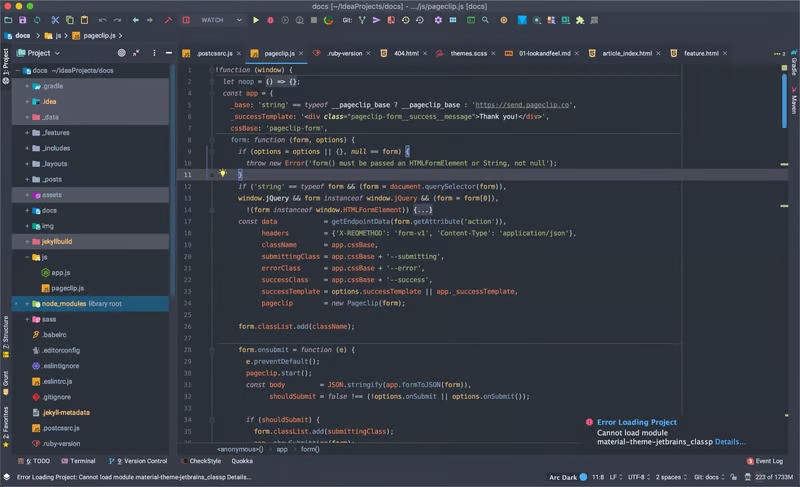
Interface Design:
Comprehensive Design: PyCharm has a more comprehensive and detailed interface. The main window includes an editor, a project tool window, a navigation bar, and various tool windows.
Integrated Tools: The interface includes integrated tools like a database browser, Python console, and debugging tools.
Panels and Views:
Project Tool Window: The primary navigation pane is the Project tool window, displaying the directory structure and project files.
Tool Windows: Multiple tool windows can be opened for different tasks, such as version control, terminal, and database management.
Editor Tabs: Supports multiple editor tabs with different files open simultaneously.
Themes and Customization:
Themes: PyCharm also supports themes, including a dark theme and various syntax highlighting schemes.
Layout Customization: Users can rearrange the tool windows and customize keybindings and appearance settings.
Editor Features:
Code Intelligence: Advanced code analysis, refactoring tools, and intelligent code completion specific to Python and other supported languages.
Debugging: Robust debugging tools with breakpoints, watches, and variable inspection.
Integrated Tools: Integrated tools for web development, database management, and scientific computing.
Usability:
Navigation: Features like Navigate (Ctrl+N for class, Ctrl+Shift+N for file) make it easy to find and open files quickly.
Refactoring: Advanced refactoring capabilities are integrated into the interface for easy access and use.
Visual Studio Code is known for its minimalist and highly customizable interface, with a focus on extensions and lightweight use. It's a versatile editor that can be tailored to various development needs through its marketplace.
PyCharm offers a more feature-rich environment with a focus on Python development. It integrates a wide range of tools directly into the IDE, providing a comprehensive suite for professional development, especially useful for larger projects and specialized tasks like database management and web development.
These differences reflect their design philosophies: VS Code aims for broad applicability and customization, while PyCharm targets depth and integration within the Python ecosystem.
If you're looking for a review on the topic, here's a great video from the Learning Python YouTube channel.
Conclusion
The decision between PyCharm and VSCode hinges on individual preferences, project requirements, and the specific features that enhance your productivity and coding experience. PyCharm stands out for dedicated Python development, offering a rich set of features and tools designed to meet the needs of professional Python developers. VSCode, with its flexibility, extensive extension marketplace, and lightweight design, offers a versatile and customizable environment suitable for a wide range of programming tasks beyond just Python. By understanding the unique attributes and optimal use cases for each IDE, developers can make a choice that best aligns with their development style and project needs, ensuring a seamless and efficient development process.
